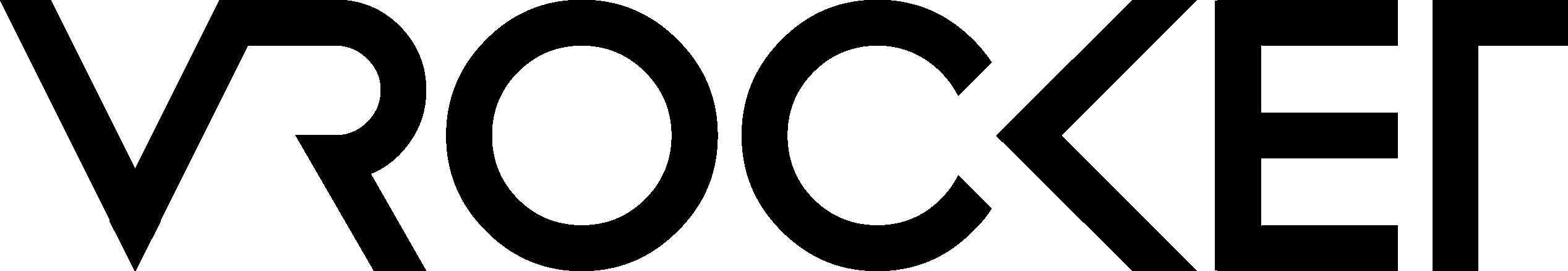Anything that is paid is much more effective and useful than freebies. It is a universal fact.
These days, YouTubers generally look for free methods of YouTube channel promotions as they don’t want to invest anything. They find and use so many free ways to promote their YouTube channel, but they don’t get the desired results. Yes, they do get some positive results, but not with the highest satisfaction. This happens because freebies never generate the highest quality of results.
If you are a YouTuber and looking to promote your channel on a large scale, then this article could help you with some amazing paid promotion methods. Go throughout the whole article to know and learn the same.
Best Paid Promotion Methods For YouTube Channels
Paid promotion methods are the most effective solution to promote your YouTube channel. They help your channel to reach a huge number of YouTube users and attract millions of potential customers or audiences.
If you are concerned about investment, then the good news is that you can even advertise your channel only at $1. Surprised, right! But, it is damn true. You will get detailed information about it in the Facebook ads section of this article. Let’s start with the first and most effective paid promotion method.
Google Ads
Google is the king of the internet world. It has more than 80 billion monthly active users which are the highest in the internet world. It has access to the data of those 80 billion users and it uses that data to help advertisers to find their potential customers.
As a YouTuber who wants to promote your channel through advertisement, you are an advertiser here. Google allows you to use Google Ads to advertise YouTube channel by preparing and running your ad campaigns and getting the highest quality outcome. Here’s how you can use Google Ads to advertise your YouTube channel.
Note- Before you get started with Google Ads, you must have a valid Gmail Account. It is a mandatory requirement.
Step 1- Sign In With Your Gmail Account- Open your browser and visit ads.google.com. You will see the “Sign In” option on the top right corner of the interface. Click that button to sign in your Gmail account.
Step 2- Create A New Ad Campaign- After signing in your Gmail account in Google ads, you will see an option of “New Campaign.” Click that button.
Step 3- Choose Your Campaign Goal- After that, an interface will be opened where you will have to select your ad campaign goal. There will be a few options including “Sales, Leads, Website Traffic, Product and Brand Consideration, Brand Awareness and Reach, and App Promotion. You need to choose the most suitable option for your ad campaigns. To run ad campaigns for your YouTube channel, you need to select “Website Traffic.”
Step 4- Select Campaign Type- As soon as you will select your goal for your ad campaign, you will be asked to select campaign types. There will be a few options including “Search, Display, Shopping, Video, Discovery.” You need to select “Video.” Meanwhile, you will have to set up conversion tracking. In this, you have to tell Google what updates you want for your ad campaign.
Step 5- Select Your Target Audience and Period- Once you finish setting up conversion tracking, you will have to select your target audience. You need to specify what type of audience you want to target based on their gender, age group, location, and interest. Likewise, you will narrow down your audience to the potential audience. After that, you need to select the period for which you want to run your ad campaign. It could be one day, two days, or more.
Step 6- Finalize Your Ad Campaign and Add Payment to Your Google Ads Account- Now, you need to finalize your ad campaign by adding targeting keywords and previewing the ad campaign. Once you finalize it, you need to add a payment to your Google Ads account. You can use UPI or net banking for that.
Step 7- Run and Track Ad Campaign- After finalizing your ad campaign, make it live so that people start reaching your ad and you get responses. You can track how your ad campaign is performing on your panel on Google Ads.
So, this is how you can promote or advertise YouTube channel through Google Ads.
Facebook Ads
Facebook is the most powerful social media platform. It is the third-most-popular and most visited website on the internet after Google and YouTube. It has more than 25 billion monthly users. It uses its users’ data to help advertisers to find their potential customers through Facebook ads.
Facebook Ads are the cheapest way of online advertising. It is perfect for YouTubers who want to advertise their channels without investing too much. Here’s how you can promote your YouTube channel through Facebook Ads.
Note- To run Facebook Ads, you must have a Facebook Ads Manager account and a Facebook page. These two are mandatory.
Step 1- Select the Goal- Go to the menu and select “Create Ad.” Then select the page you want to run an add on. Select the goal of your advertising campaign such as “get more website visitors, promote your business locally, promote your page, boost your post, and get more calls.” You need to either choose “get more website visitors or boost your post.”
Step 2- Select Your Target Audience- Now select your target audience by selecting the gender, age group, location, and interests.
Step 3- Select Your Daily Budget- Select how much you want to spend a day on your ad campaign. The minimum amount for the daily budget is $1. You can run your ad and reach thousands of potential customers only at $1.
Step 4- Run and Track Ad Campaign- Once you select your target audience, then run the campaign. Within a few minutes, you will start getting the updates of your ad campaign. You can also track it through your campaign panel.
Facebook ads are very simple and easy to use. By following the above-mentioned four steps, you can easily run your ad campaign. You should use it to maximize your channel viewership and subscriptions. You will get amazing results.