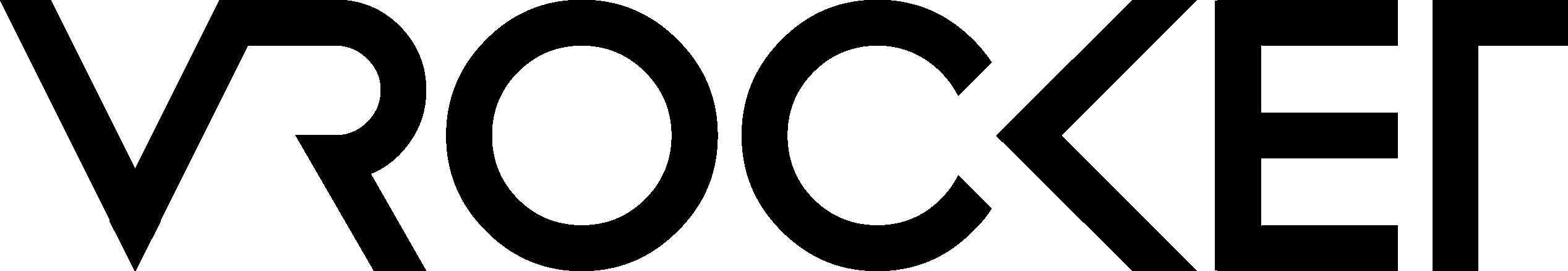Everyone is aware that YouTube has become the most popular video platform where one can share their video content on any topic they like or specialized in. Today, YouTube has more than 2 billion monthly users worldwide, and they watch over 1 billion hours of video every day. More than 500 hours of content is uploaded on YouTube every minute. The stats say a lot about the popularity of the platform. It also reflects that no one can watch every new YouTube video uploaded on the platform. Therefore, it also makes clear that if you want your videos to be seen by people, you have to follow YouTube promotion strategies so that your videos can reach maximum people.
With so much content available for viewers to choose from, you have to focus on using more relevant and useful keywords or search terms to target YouTube. Luckily, you have lots of options. Given below is a list of YouTube keyword tool alternatives. You can use one or more than one tool to deliver strategic insights, tactical advice, critical data, and trends in the video marketing business to your customers. Let’s have a look!
YouTube Analytics: You can begin your keyword research with YouTube Analytics. There is a “Reach” tab that will give you a summary of how your audience is discovering videos on your channel. You must carefully check your YouTube Research Report. This report shows the search terms that your viewers use to find out your video content. Also, you must check the suggested videos report for a better understanding of traffic from suggestions which could be videos by others. The suggested video is ranked alongside your video that audiences will be watching under “Up Next.” These suggestions are also ranked based on the content and optimization. They are also ranked based on the most relevant results that YouTube thinks to offer an audience they would like to watch next.
Google Trends’ YouTube Search Tab: Enter a topic or a term in the Explore box, and Google Trends will display “web search” interest of past 12 months by default. You can extract YouTube search data through a drop-down menu. You can see visual trends. Before you feature any search term in your next video, you will have an option to play around with these terms while creating relevant content, writing a catchy title, and precisely describing the video in the description.
Trending On YouTube: There is a “Trending” tab on YouTube that aims to surface videos that most viewers would love to watch. Some of the trends are predictable, such as a new song or a new movie trailer, but others might be surprising, such as a viral video. You could see Trending under the Explorer tab, and you could see different genres such as Gaming, Music, Movies, and others. Trending isn’t personalized. It will show the same trending list of videos in each country and to all users. You may find that they aren’t in the same language as your browser. This list of trending videos gets refreshed after every 15 minutes, and you could see a shuffle in the video positioning. The question that arises is why you should know about the trending videos. If you know the trending content, it will inspire you to create your next video related to the trend and incorporate the trending search terms.
YouTube’s Search Predictions: Go to YouTube and write the term related to your content in the search box. A drop-down menu will appear, giving you a series of search predictions. These are possible search terms related to what you have already typed in and what people commonly search related to your search terms. It also includes trending searches. You could see popular ones on the top and the less popular ones at the bottom of the list. It is a great way to popularize your video and grow YouTube channel.
Keyword Tool For YouTube: It is provided by Key Tools Limited and gets search term suggestions from YouTube search predictions. Keyword Tool can help you get more than 750 long-tail keywords from search predictions by adding and prepending the keywords that you insist on through different numbers and letters. For better results on keyword suggestions, this tool allows you to select your country or target area worldwide and choose the suitable language from 80 different languages supported by YouTube. The pro version uses clickstream data to evaluate the search volume of YouTube keywords.
vidIQ: This is another YouTube keyword tool alternative that is worth using. The basic version of this tool is free, but the Pro version is paid. It also has Boost and Boost+ versions. They are also paid. When you look at the video optimization checklist provided by this tool for a video, you must pay more attention to your title and description ratings rather than paying attention to your tags rating.
TubeBuddy: It is a free browser extension and application for mobile phones that you can easily integrate into YouTube. It has paid a Pro version, a Star version, and a Legend version. It has several tool options for the users; here are some video SEO tools available in it:
A Keyword Explorer: It can help you discover long-tail search terms to better target what your audience is looking for on YouTube.
A Best Practice Audit: It does automated checks to confirm that you are following YouTube’s references.
An Auto Translator: It translates the title and description of your video into other languages to increase global viewership.
Wrapping Up!
You can do the keyword search by yourself using these tools. You can also take the help of VRocket. If you choose us to grow YouTube channel, then we can make it possible through YouTube ads. Feel free to contact us and know more about the ways we can help you!