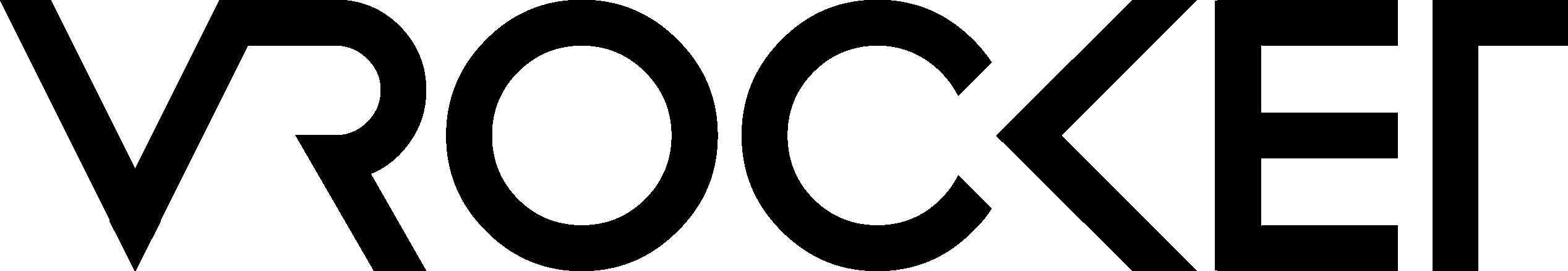Hashtags have been around the entire social media channel and YouTube for years. But still, many people need to learn the importance of hashtags. Even many people using hashtags need to learn how to get views on YouTube. However, those who think they are aware of handling hashtags might have yet to learn their full and best use. So we have brought this guide to help you understand the importance of hashtags and how you can use them with hashtag YouTube policies.
What Are YouTube Hashtags?
YouTube has the largest online video database. It has billions of videos, and users can watch them by searching or selecting a category or channel. YouTube Hashtags are terms that can help your video content to be searchable by a wide range of users who are searching for videos related to that category.
You can add up to 15 hashtags to each video. This will help people find your videos and your channel on YouTube. Hashtags work the same way as a keyword but are also used to group similar topics.
YouTube Hashtags: Why Use Them?
The hashtag has many uses. These terms are just like the terms you use on other social media channels. You can look at them below:
-
Helps Users Understand Your Video:
If you upload a video to YouTube, it will be better to add relevant hashtags. Without them, your video will not be displayed in search results. Add the desired number of hashtags, and these terms will help search engines understand what your video is about.
-
Let Your Users Find Your Content Easily:
Some people easily find the content of interest on YouTube, but this can be a problem for others. Using relevant YouTube hashtags will make it easier for your users to find your video content.
-
Makes Your Video More Searchable:
Using relevant YouTube hashtags will help increase your search ranking within the date range and boost traffic towards your videos by the search engine, which are potential viewers of the viral content on YouTube.
-
Categorize Your Video:
If you are uploading a video to YouTube, don’t just upload it and leave it there. Don’t worry about the video being categorized by YouTube. But if you want to categorize your video on your own, use YouTube hashtags and upload it to the appropriate category that is most suitable for your video content.
What Are The Best Way To Find Relevant YouTube Hashtags?
Every YouTuber wants their video to be a hit with a like. They also want it to make it to the trending list. However, you can use the best and most relevant YouTube Hashtags. It is not as hard as it sounds. You have to practice the following ways:
-
Use Hashtags Of Trending Videos:
When you are in a hurry to find relevant YouTube hashtags for your video, then the best way is to use trending hashtags. Just find out the trending videos and then use the same hashtag for your videos.
-
Find Similar Videos:
There are many ways in which you can find relevant YouTube Hashtags in many ways. You can search online or go on YouTube and just type some related terms to find similar videos to yours.
-
Use YouTube Suggestions:
You can also use YouTube suggestions by using at least 5-6 words that are related to your video topic. It will help you find relevant YouTube hashtags for your video without having to go through much trouble.
6 Best Practices for Using YouTube Hashtags
So now that you know how to find the best YouTube Hashtags, let’s have at how to promote your YouTube channel and video with relevant hashtags:
1 .Use 3-4 Hashtags Per Video:
Use up to four hashtags for a video. Just remember to use relevant, common, and popular hashtags. One can use more than 15 hashtags, but remember to keep it short. Don’t use irrelevant hashtags, as the relevant hashtags will appear above the title of your video.
2. Use Location-Based Hashtags:
If you have a video about something specific, then add a location-based hashtag for it. Then YouTube will display your posts locally in their local search results.
3. Use Universal/General Hashtags:
Universal hashtags are the best way to use them on YouTube because they will work for most social media channels. Use universal/general hashtags instead of local ones, as they will give you the same results while promoting your videos and channel.
4. Follow Hashtag Policy Guidelines By Youtube:
There are strict guidelines and policies on YouTube regarding using hashtags in videos. The rules and guidelines are clear, but still, many people ignore them. If you want to be compliant with the rules and guidelines of YouTube, then follow these steps:
1st- Check if your video violates any policy
2nd- Remove any hashtags which violate any policy
3rd- Make sure you format your video title correctly for Search Engine Optimization (SEO) and follow the right search engine rules.
5. Create Your Brand’s Hashtag:
YouTube hashtags will help you promote your business on YouTube. Make sure the tag is short, and the relevant terms are associated with your business.
6. Monitor Views From Your Hashtags:
You can monitor the views from your hashtags by using youtube analytics. You can see the real-time action and stats of all the posts and videos. All you need to do is to go to your dashboard. From here, you will have a real-time view of your posts, comments, and shares.
Final Verdict!
So now you know the tips and tricks to use relevant YouTube hashtags for your video content. If you do not use YouTube hashtags, your video will not be associated with trending content. The point is that the more time you take to learn about relevant YouTube hashtags, the better experience you will have in managing and marketing your videos on this platform. Knowing what is happening around you is always important, whether you are an individual or a vlogger.