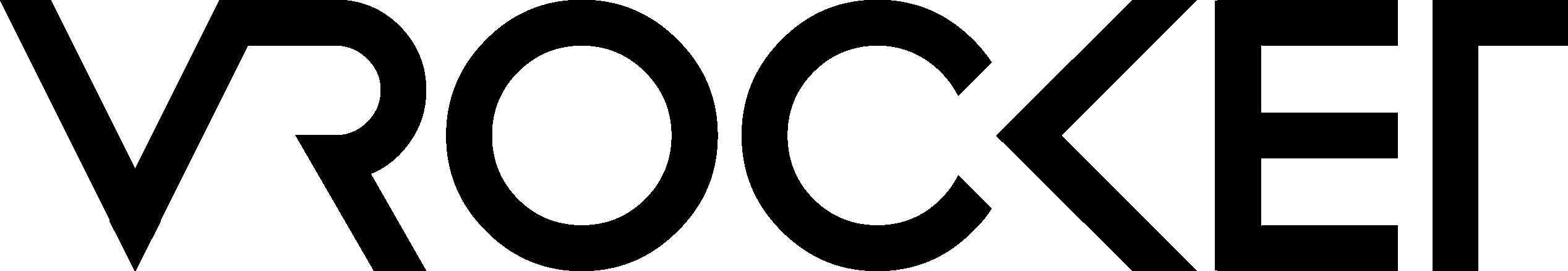Have you ever thought that editing photos and improving their quality will become as important as clicking a shot? These days, editing photos after post-production has become an important job for which there is a group of experts who are experts in making desired changes in a picture. It is their job to make it perfect to be used in campaigns, magazines, or online. Adobe Lightroom is the most popular platform where these professionals carry out changes. They save several hours by processing photos using presets.
Suppose you are a professional and preset photograph just for fun. In that case, you can share your edited photos on social platforms like Facebook, Instagram, and YouTube to make your skill popular. You can sell these photos to potential websites that exclusively deal in high-quality pictures. Users can buy the desired image for their business advertisement or website design from these portals. So, don’t waste your editing talent and get paid for it. You can create your YouTube channel to create videos for beginners where they can learn the editing through your videos. You can advertise your YouTube channel, expand it more and then gain the benefits in several forms.
This article will discuss how to create a lightroom present and several ways to popularize them and sell them online.
UNDERSTANDING LIGHTROOM PRESETS
Lightroom preset is a mask that changes your photos’ appearance without needing to tweak different buttons on the application. It is just a matter of seconds to add a photo and receive a photo with a specific look and feel.
You may find several ready-made presets in Adobe within its Lightroom Classics and Creative Cloud Apps. It is not always necessary that you will find great working pictures. Sometimes you may get images that don’t suit well to your unique style. To deal with this, Adobe lets users create their own presets. You can add this preset to all your future pictures to maintain consistency and a similar mood in all your photos.
HOW TO CREATE A LIGHTROOM PRESET?
Creating a Lightroom preset is super easy. Check out the steps below to walkthrough on how to do this:
1. Open the Lightroom Classic or Creative Cloud app. The app types you choose completely depend on your preference.
2. Import your pictures into Lightroom.
3. Make the edits you feel are essential.
4. Go to the Presets tab at the bottom of your screen.
5. Click on the three dots in the top right.
6. Tap on Create Preset.
7. Name your preset and save it for the future.
WHERE AND HOW TO SELL YOUR LIGHTROOM PRESETS?
Selling It On Your Website: If you plan to see it on your website, you will need to find out how you will deliver the product to your customers. You will be either sending them a file or downloadable link whenever they complete the purchase. This could be a great option as people will be explicitly coming to you. You don’t have to compete with anyone, and nor you need to pay marketplace fees.
But this strategy will fail if you don’t have a large online following. First, you need to create your online fan following, spend time and money in setting up your website, and hire marketing professionals who could popularize your website and your products online through various marketing channels.
Selling It On Existing Marketplace: Websites like Creative Market, Etsy, Adobe Exchange, and Sellfy are some of the marketplaces known for selling images. Here, you don’t need to worry about building an audience, website development costs, and learning SEO. Though you may need to share your profit at the beginning with these platforms, your earnings will later compound if you become a successful seller.
PROMOTING YOU PRESETS
If you have just started with presets or plans to create your website where you could sell your pictures, you should start promoting your creations from now. Here are some ways through which you can do so:
YouTube: YouTube is the 2nd most popular social channel after Facebook, where people do searches. You can create your channel and share your pictures in a video form. You can also share tutorials, to-do videos, and other exciting content related to presets. This would help you gain subscribers, views, and video likes. For initial push, you may need to advertise your YouTube channel through YouTube Advertising. You can start with the lowest amount and see the progress. If you think it is working for you, you can take it forward, but only with professionals’ help.
Instagram: For popularizing images, Instagram is another great platform to promote your pictures using the correct hashtags. You can do it by yourself as it’s not that difficult.
We believe that the YouTube platform and advertising on it are the best way to expose your talent for editing pictures. Your pictures could be noticed by renowned photographers or production houses, or media platforms. This is how your skill will get a push in the right direction.