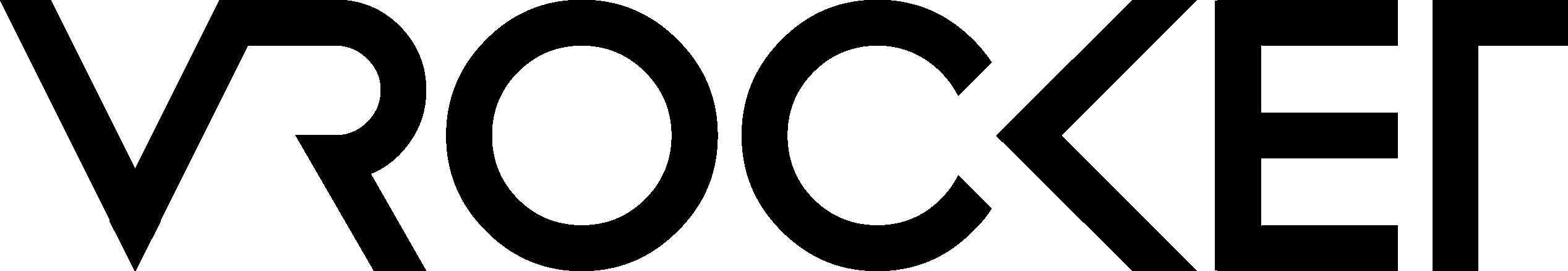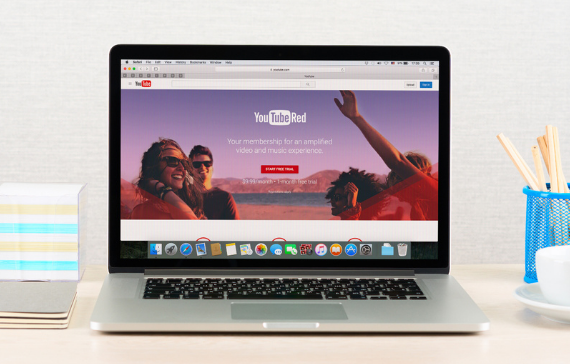Advertising is YouTube’s principal source of income. Most of the time, creators and YouTube split the earnings from these channels. Video advertising on your channels can pay you a handsome amount if planned strategically.
The most typical way for creators to make money on YouTube is through advertising. The YouTube Partner Program (YPP) offers artists a variety of ways to monetize their channels, although its main purpose is to generate advertising money. (We’ll discuss a few additional aspects later.)
You must sign up for AdSense and become a YouTube partner to prepare your account for Monetization. This is a crucial step because AdSense is the system used to receive payments from.
Setting Up the AdSense Account
One can use a single AdSense account to monetize several YouTube channels. Therefore, you only need one AdSense account if your brand has numerous YouTube profiles and you’re setting up monetization capabilities on each.
Eligibility for the YouTube Partner Program:
Live in a country where the program is available; – Have at least 1,000 subscribers; – Have watched at least 4,000 hours of the program in the previous 12 months.
To determine if you qualify for the YPP:
- Click on the circle with your account name in it in the top right corner of your screen.
- From the drop-down menu, choose YouTube Studio.
- Click Monetization on the right-hand side to check if you meet the requirements.
- Before permitting Monetization on your account, YouTube will assess your application once you’ve satisfied the basic requirements and ensure you’ve complied with its rules. You only need to enable advertisements on your YouTube account once you’ve been accepted into the YouTube Partner Program to begin making money!
- Remember that YouTube may disable Monetization if you haven’t posted on the Community tab or published a video in at least six months, so be active!
Payment
Instead of paying you based on how often people view your videos, YouTube pays producers based on how many advertisements are seen. As soon as you’re approved as a YouTube Partner, you’ll start receiving payments, but you won’t be allowed to transfer funds from your AdSense account until you’ve earned your first $100.
It’s challenging to discuss “average” income when referring to YouTube because it varies on various variables.
This comprises of the following:
Video length: Because YouTube permits creators to add a second ad after 8 minutes, many of them are now able to double their revenue on longer films.
Target market: While these elements will affect your base rate, the amount of money you make on YouTube will mostly depend on how many views your videos get.
- How can I use fan financing to monetize my YouTube channel?
Your strongest supporters are those who watch you. Getting your fans to donate money to you can be a great method to make money, regardless of whether you have a sizable fan base or a small but dedicated group of subscribers. The following methods of fan fundraising are available to you: SuperChats, Super Thanks (available only to YouTube Partners), and channel memberships.
- Channel Memberships
With channel memberships, viewers can give you monthly donations in exchange for benefits that are exclusively available to members. One can add distinctive benefits to each membership level on YouTube and create up to five varied membership tiers. This can include private videos, live streamings, a community post, as well as emojis, shoutouts, and customized channel badges. For each level, creators can choose their prices, whereas YouTube charges a 30% cut for subscription fees to channels.
- Super Chats
Super Chats is one of the finest ways for gamers and live streamers to monetize their YouTube channels. It makes YouTube Partners start a tipping jar so that viewers may contribute any amount they like during live streaming and makes their remarks more likely to receive attention. Three color highlights are red, blue, and green, used to draw attention to comments. These also denote the donor’s name and the amount of money they have donated.
- Super Thanks
Like Super Chats, Super Thanks lets viewers donate to videos instead of living feeds. By clicking on the heart emoji next to a video, users may appreciate creators for their videos.
- Fan support
One doesn’t have to be a YouTube Partner to use fan financing services or to receive one-time or recurring payments from fans who enjoy your content. Even a handful of repeat donors can give you a reliable supplementary source of earnings. Like YouTube channel memberships, most creators offer their supporters a few benefits and freebies to show them appreciation
Some professionals can help you get youtube views, increasing traffic, and improving subscribers and fans. So, you must reach out to the skilled team to enhance the revenue earned.